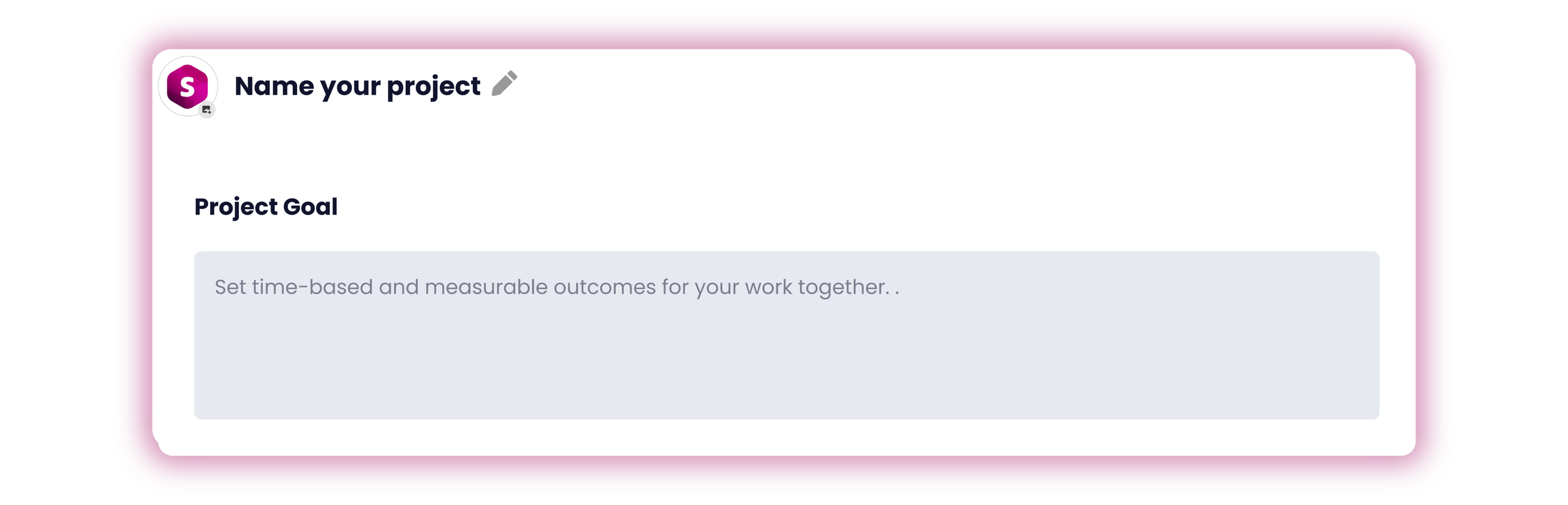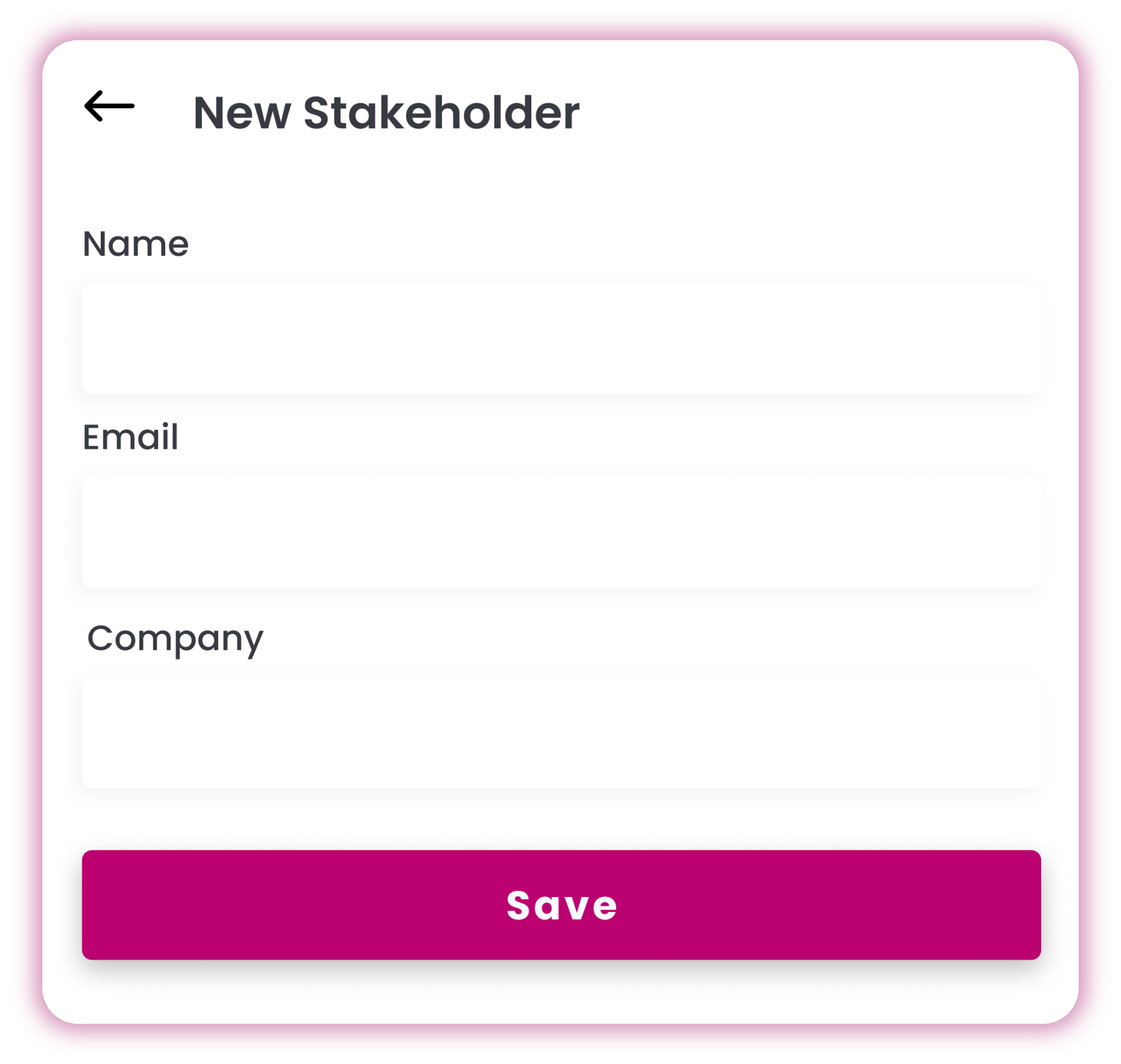Why Choose Sangria for B2B SaaS buyer/seller collaboration?
-
Strong bonds between buyers and sellers are the real key to success. Our platform fosters a collaborative environment where transparency is paramount, ensuring both parties have equal access to information, leading to stronger partnerships and better outcomes.
-
Co-create and tailor detailed project plans together. Our intuitive templates make it easy to capture your specific requirements, ensuring a mutual understanding from the start. No more guesswork or misaligned expectations.
-
Say goodbye to scattered conversations and endless email threads. Sangria provides a centralized workspace where you can share notes, files, and documentation in real-time. Experience seamless communication that eliminates back-and-forth exchanges and keeps everyone on the same page.
-
Tracking the progress of your sales cycle has never been easier. Sangria allows you to track offline work together, providing clear visibility into the milestones and touchpoints of your sales process. Stay on top of your progress and make informed decisions in real-time.
-
At Sangria, we prioritize empathy in every interaction. We understand that the sales journey can be challenging for both buyers and sellers, and we're here to support you every step of the way. Experience a platform where respect and understanding are at the core, leading to healthier and more productive relationships.
-
Sangria is committed to constant iterative improvements. We listen to feedback and incorporate it into our platform to ensure a seamless user experience. With Salesforce integration, live text notes, and active coaching, we provide the tools and guidance to have better conversations and drive success.
-
Every project you work on in Sangria becomes a foundation for knowledge transfer. As you collaborate and achieve successful outcomes, you can create new templates that help scale your endeavors. Leverage the power of shared experiences to unlock growth and seize new opportunities.

Choose a Template
Our templates are sourced directly from Sangria users. We’re continuously adding more, ensuring there’s a workflow for whatever you want to buy or sell.

Add the Details
Start the project with transparency, making all documentation accessible for everyone, and let the archive of information grow as you work.

Invite the Team
Sign-up is a breeze for all team members, who will have instant access to the project’s history and resources, no matter when they join.

Track the Project
Keep tabs on the project by aligning agendas, sharing notes + files, and more.